Postman Library
The Postman app is a tool for working with external APIs. Originally a plugin for Google Chrome, it now comes as a desktop app for all operating systems, as well as providing a web version.
Downloading¶
The Mauro Postman repository provides definitions for Postman in order to test the Mauro APIs and contains sample environment configurations. To use, simply clone the repository into your local system, or download the files as follows:
- Navigate to the main branch of the GitHub repository
- Choose a folder to match the version of
mdm-corethat you intend to run against - Download the two listed JSON files - one for the 'Collection' and another for the 'Environment'
Using the collection¶
Within the Postman app, choose 'File' -> 'Import...' and under the 'File' tab, choose 'Upload Files'. Select the collection JSON file, and click 'Import' to import the new collection. If you've previously imported an older version of this collection, you are asked whether you wish to import as a new copy, or overwrite the previous version.
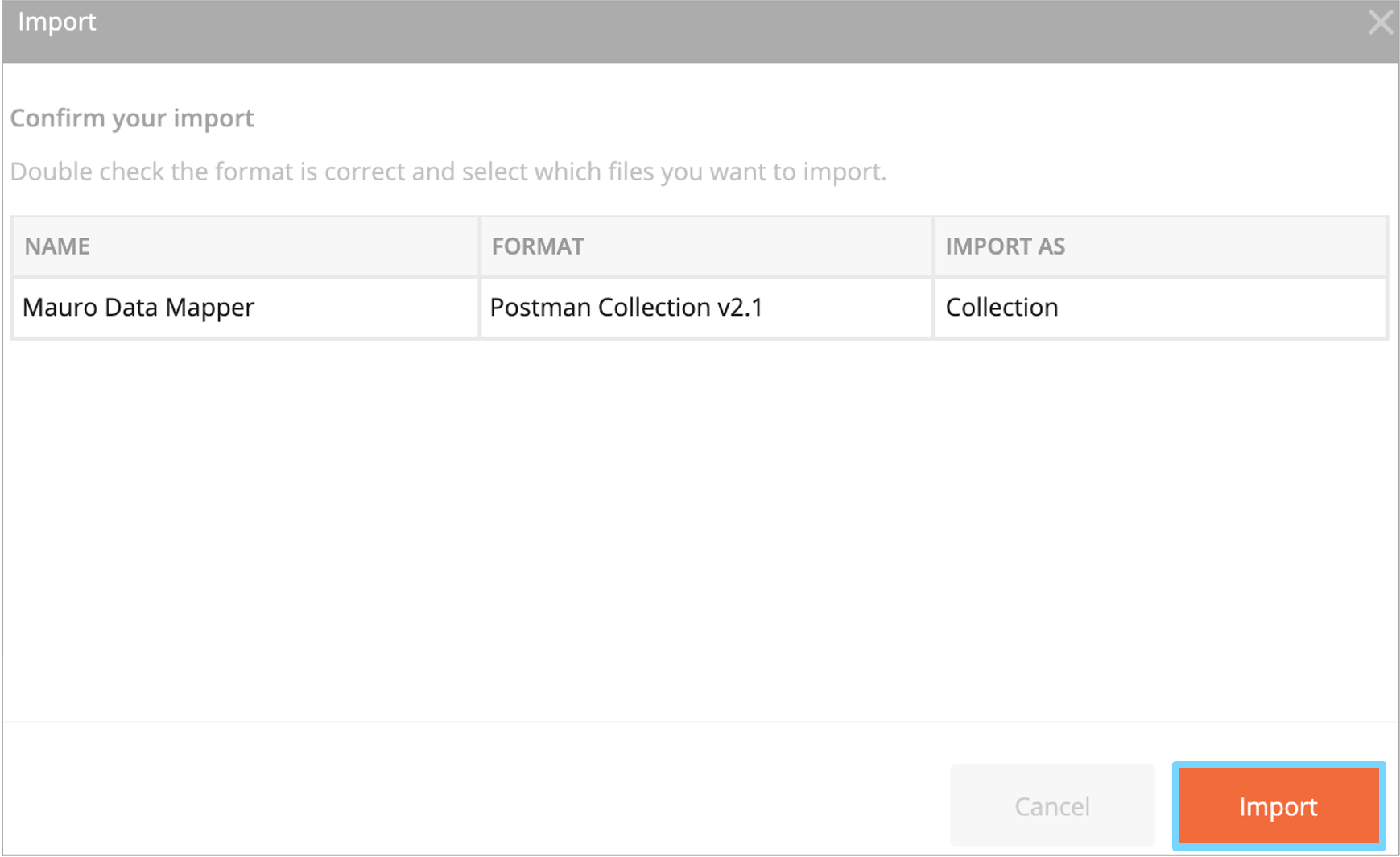
In the 'Collections' tab on the left hand side, you can now see a number of folders and subfolders containing configuration for Mauro API endpoints. By clicking on each you can view the endpoint, and optionally execute it against a given server.
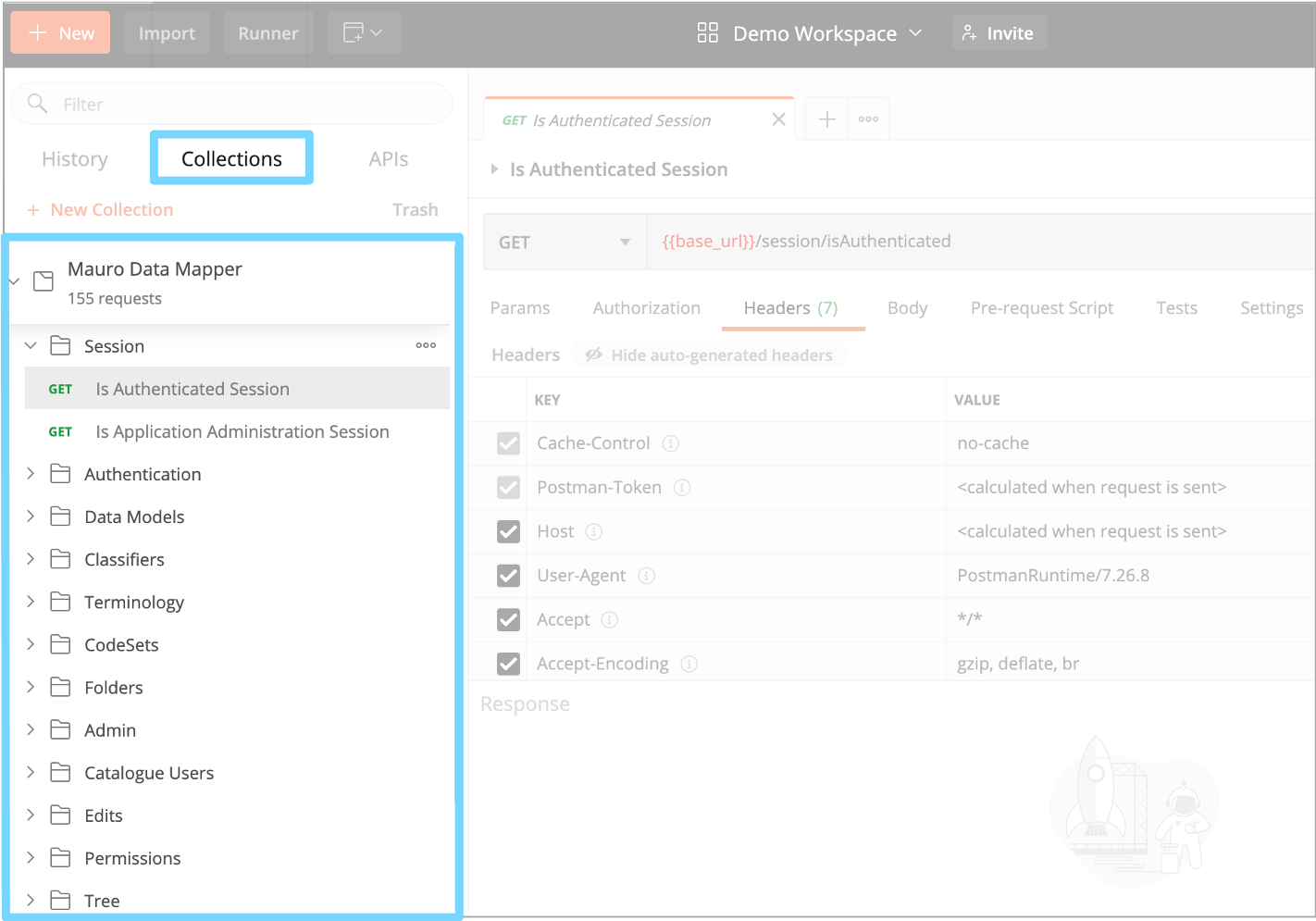
Parameters to the call, including the server name, are indicated by double braces {{ ... }} - e.g. {{base_url}} in the URL of the endpoint.
To instantiate these parameters, you can either replace the text manually, or use an environment to provide consistent replacements across all endpoints. The Mauro Postman Environment provides some default values which can be customised.
Using the environment¶
To import the Mauro environment, choose 'File' -> 'Import...' and under the 'File' tab, choose 'Upload Files'. Select the environment JSON file, and click 'Import' to import the new environment.
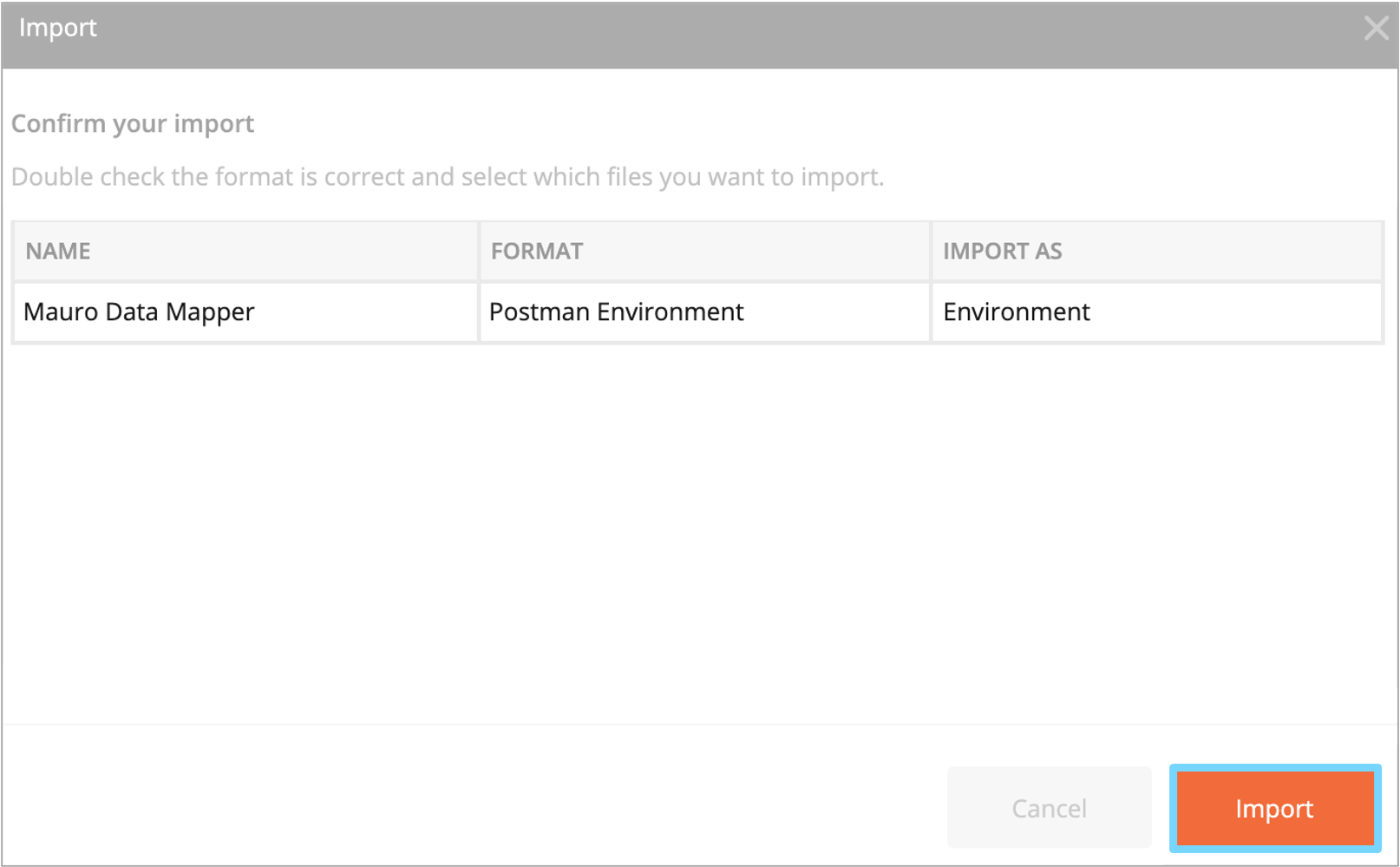
Once imported, the enviroment can be selected from the drop-down at the top-right of the screen. To edit the environment, click 'Manage Envronments'. A number of parameters have been pre-set and can be edited here; new parameters can be added to suit your own usage.
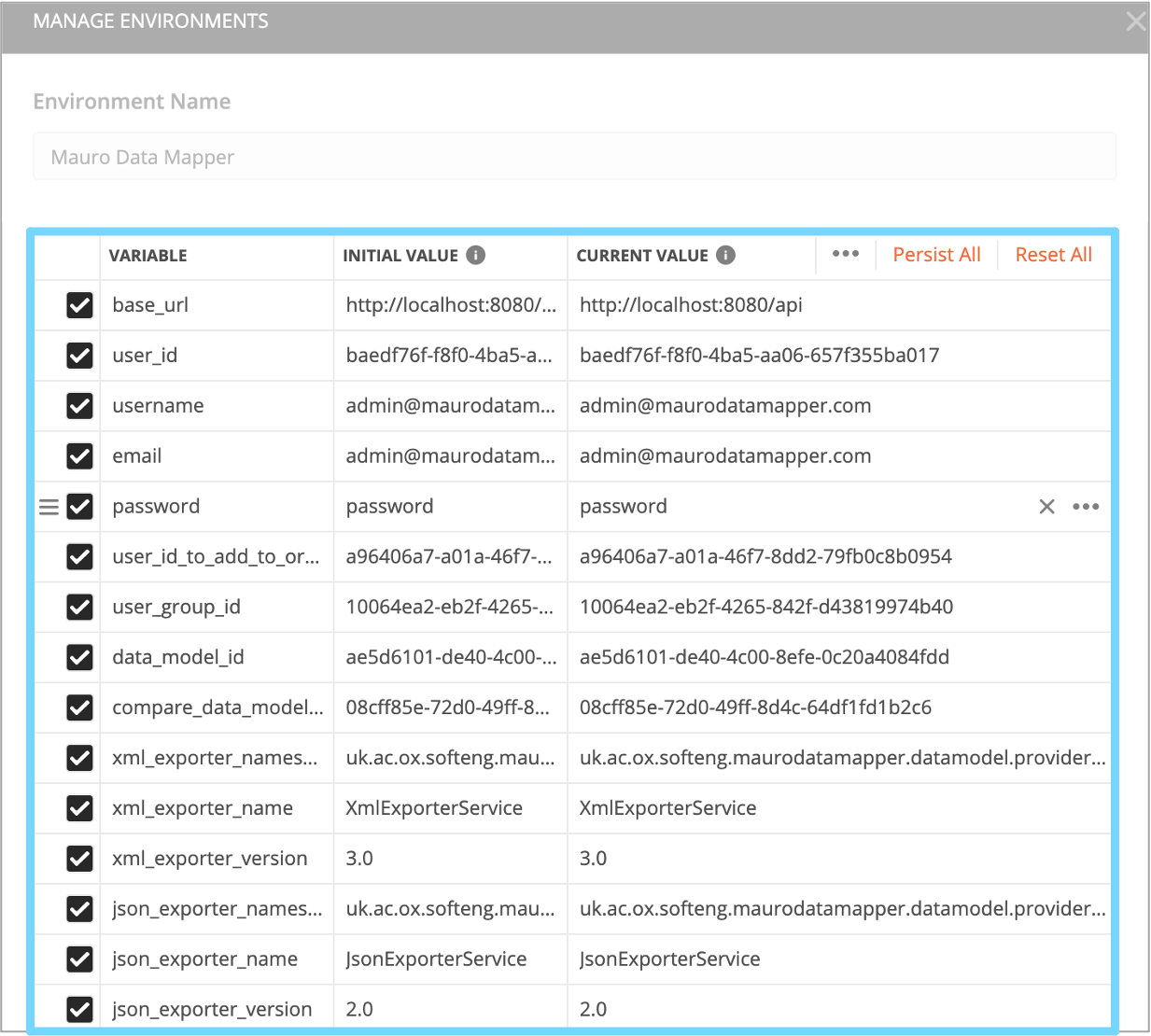
Swagger, OpenAPI¶
We are yet to create a description of our APIs compatible with Swagger, or OpenAPI. However, there are tools that should automate the conversion of Postman collections to these formats - albeit in a manner specific to a particular environment or use case. Some example tools include:
The Mauro team have limited experience with these tools and so would welcome any feedback!
Submitting changes¶
The Postman library is not yet complete. There are endpoints undocumented, and plenty of improvements that could be made to the environment, or particular usage scenarios we've not yet catered for.
If you've made changes to the Postman Library and think they would be of more general use, please do consider submitting a pull request, so we can make them more widely available.