Profile
What is a Profile?¶
A profile is a group of related metadata properties, typically sharing the same namespace. A profile allows these metadata properties to be grouped into sections and for each defined key may add a description, a default value and a validation constraint. For more details, see the Properties and Profiles tutorial.
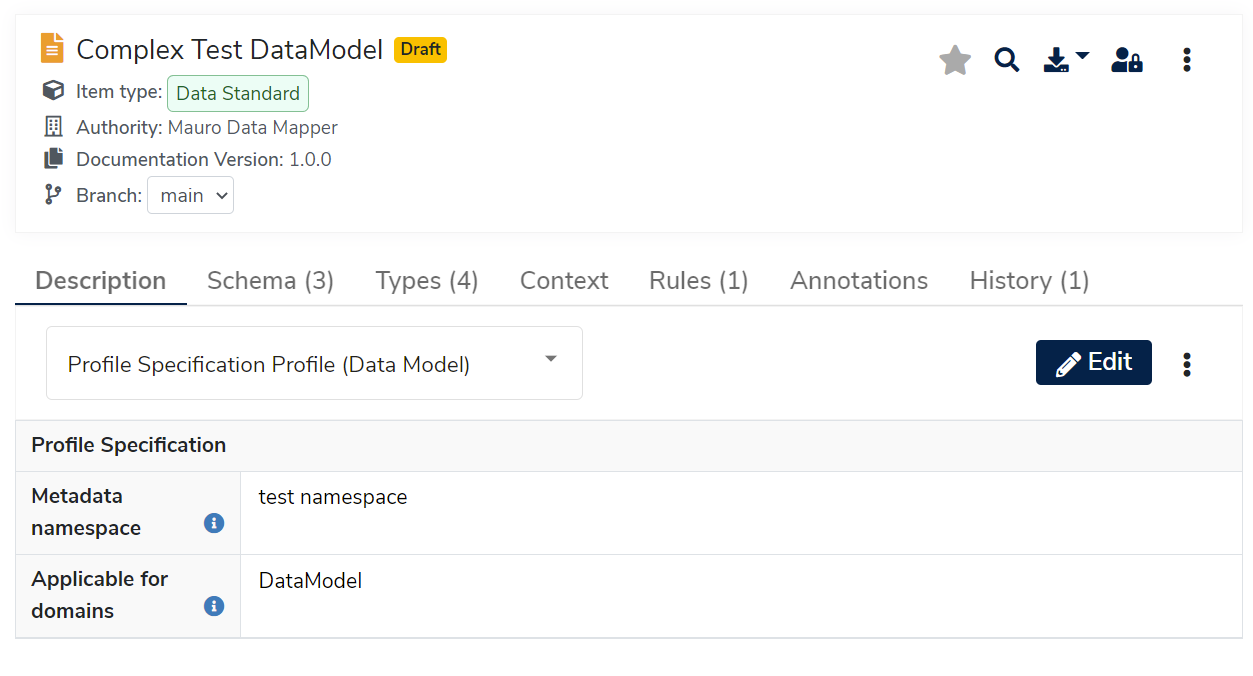
Why use Profiles?¶
Grouping related properties together into a profile is useful for cleanly representing data entry, otherwise manually editing metadata becomes more verbose and laborious. The Mauro user interface is able to present profiles in a clean data entry view and uses profile information to allow for:
- Type-specific data entry controls - such as text fields, data pickers, checkboxes, and so on.
- Validation of fields.
Profiles can be statically defined via Mauro plugins in code, or dynamically defined using the same Mauro Data Models, Classes and Elements as any other model. The Dynamic Profiles user guide explains how this can be achieved.