Branch
What is a Branch?¶
A Branch is a method of diverging from the main line of a model to continue further changes without interferring with the rest of the model. The name branch can be likened to that of a tree structure; a tree has a main trunk, while branches extend from that trunk.
The simplest way to understand Branches in Mauro is to view the Merge Graph of a model:
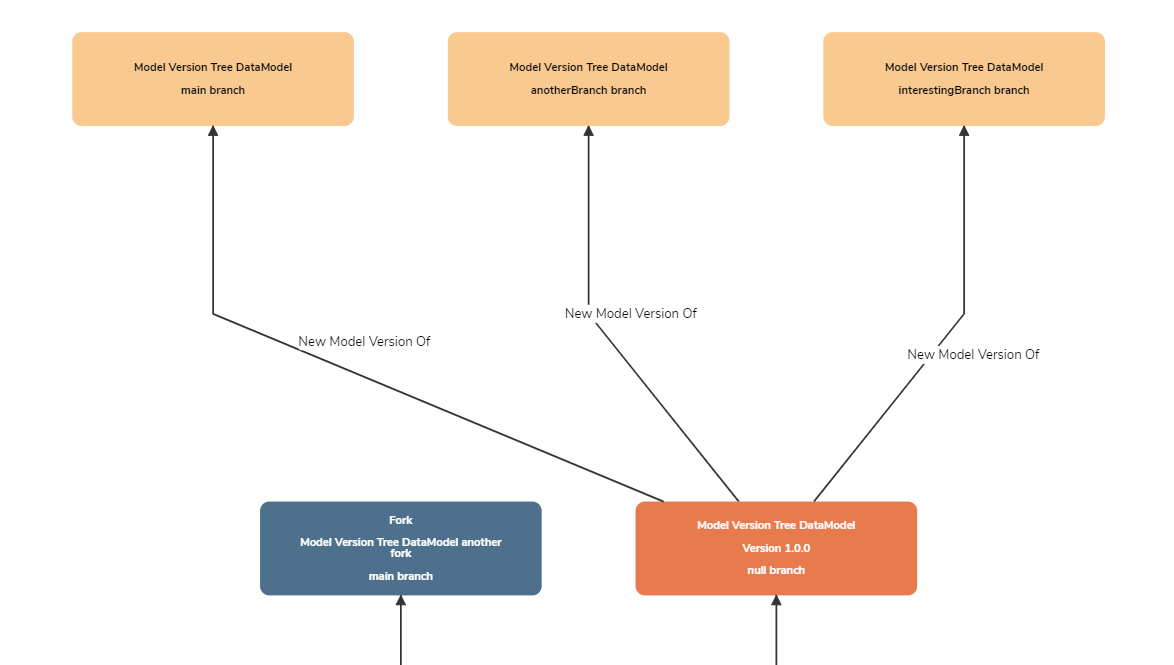
In this example, notice that Model Version Tree DataModel (1.0.0) has been branched into three:
- main - this is the name given to all default branches. Every new version of a model automatically has a main branch created, acting as the main line, or trunk, of the model's changes.
- Two separate branches have also been created. These are branched from the original model but may now include different changes compared to main (or each other).
Why are Branches useful?¶
Branches allow for more complex model editing and versioning scenarios. If a single editor is working on updates to a data model, then simple versioning may be sufficient to increment each update/version of that data model. If, however, there are multiple editors working on the same model at the same time, this could cause conflicts; for example, one editor could accidentally lose changes made by another editor.
The solution for this scenario is to create one (or more) Branches of a model, allowing multiple editors or teams to make their own changes to the model in question without directly interfering or conflicting with other editors. Once an editor is happy that their Branch is complete, they may then merge it with another branch to ensure that everyones changes are pulled together into one place.
An alternative to branching is called Forking, whereby a model is cloned to make new changes.
How to create a Branch¶
To create one or more Branches of a model, please refer to the user guide Branching, versioning and forking Data Models.