Fork
What is a Fork?¶
A Fork is a copy of an existing Version of a model, with the intention of freely making many alterations to that model without affecting the original.
The simplest way to understand Forks in Mauro is to view the Merge Graph of a model:
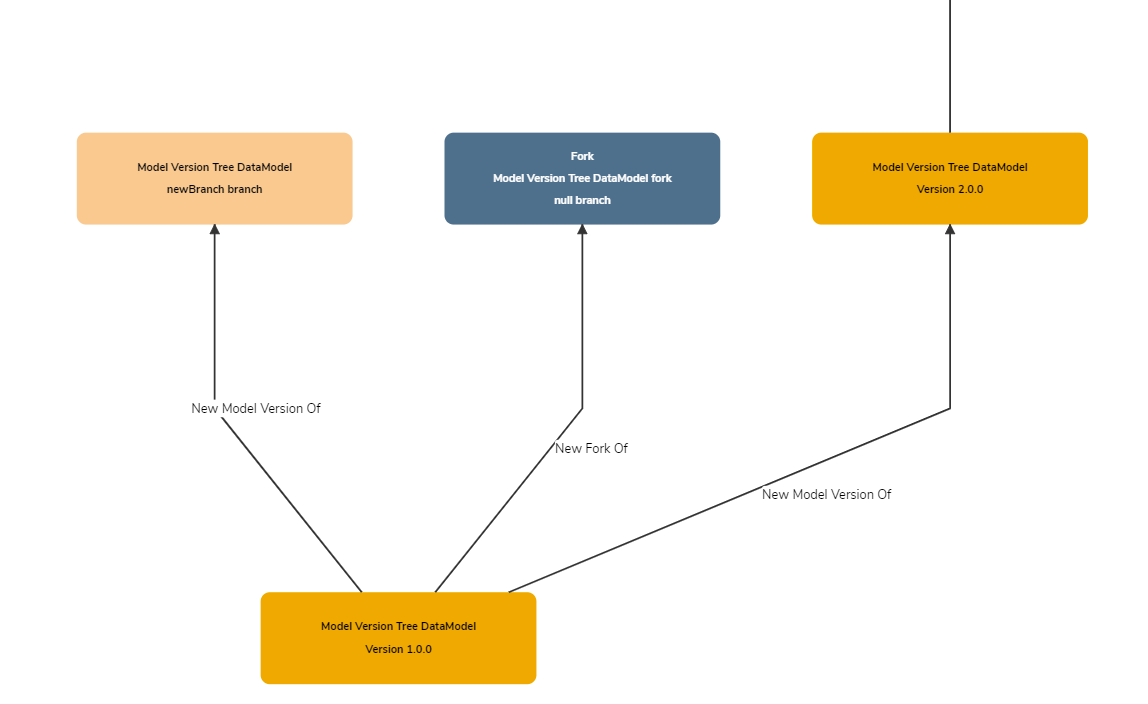
In this example, Model Version Tree DataModel (1.0.0) has progressed to version 2.0.0. However, a separate Fork has also been created, with its own main branch, which will not follow the same versioning history as the original. This allows the Fork to make many changes and not refer back to the original version history.
Why are Forks useful?¶
Forks are useful for two reasons:
- They allow a simple starting point for creating a new model which may start similar but will deviate greatly once finished.
- Forks allow an existing model to be directed under a new Authority.
Differences with Branches¶
At first glance, a Fork and a Branch may seem to serve the same purpose, but the key difference between them are:
- A Branch is designed to be a temporary deviation from the main line of a model, with the intention of eventaully merging it back into the main line later.
- A Fork is designed to be a permanent deviation from the main line of a model, acting as the starting point for a new version history. Forks are not intended to be merged back into their original starting point.
How to create a Fork¶
To create a Fork of a model, please refer to the user guide Branching, versioning and forking Data Models.