Finalise
What is a Finalised model?¶
When a model is Finalised, it may not be edited any further, locking it into a Version number and making it read only. The act of Finalising makes it clear that a model is ready leave its Draft state and be considered finished, or ready for use.
When working with models, they can be in one of two states:
- Draft state, meaning an editor may make changes to the model.
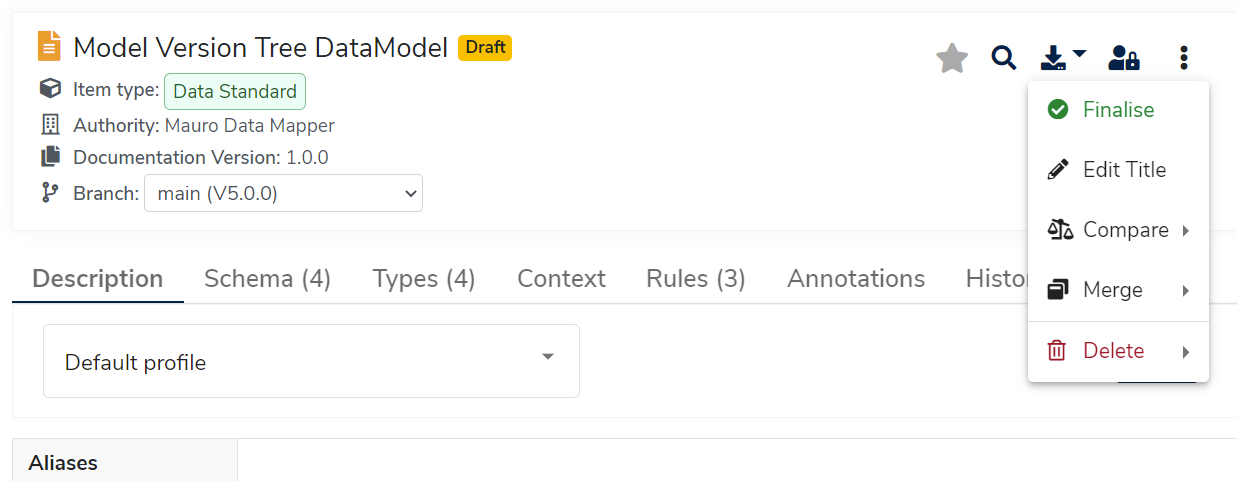
- Finalised state, meaning the model is finished and ready for consumption.
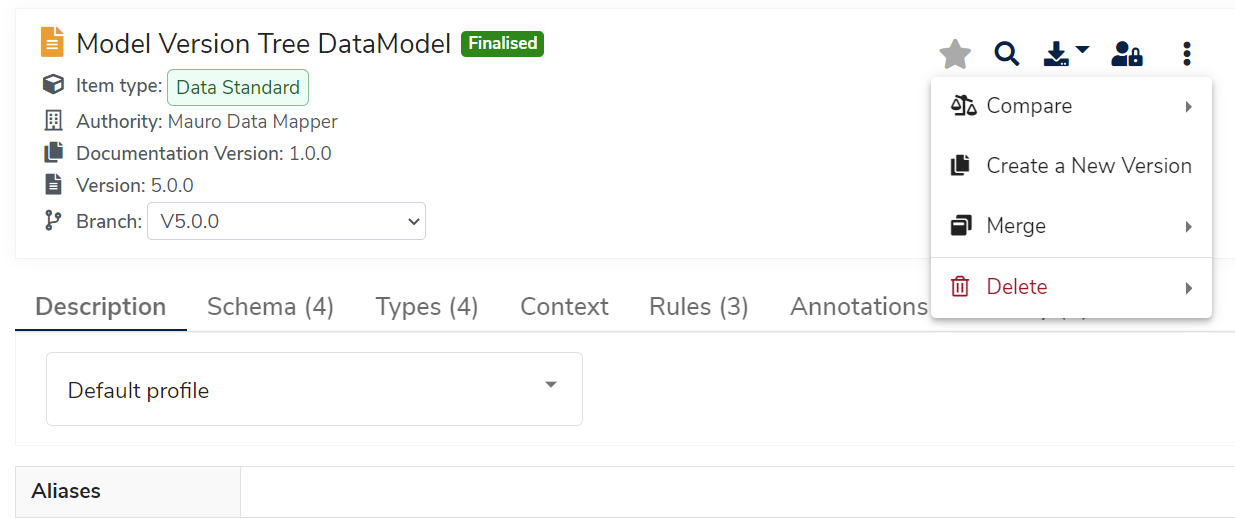
Only the main branch may be finalised; if multiple branches exists for a model, each with a set of changes, these must be merged together back into the main branch.
Why Finalise a model?¶
Finalisation is tied to Versions and version control - once a model is Finalised, it is locked into a particular Version number. The only way to make further changes to a Finalised model is to start a new version of the model, once again entering it into a draft state.
By locking a version of a model, this prevents further unintended changes being made and definitively states that this model contains a set contents.
How to Finalise models¶
To Finalise a model, please refer to the user guide How to Finalise a Data Model.