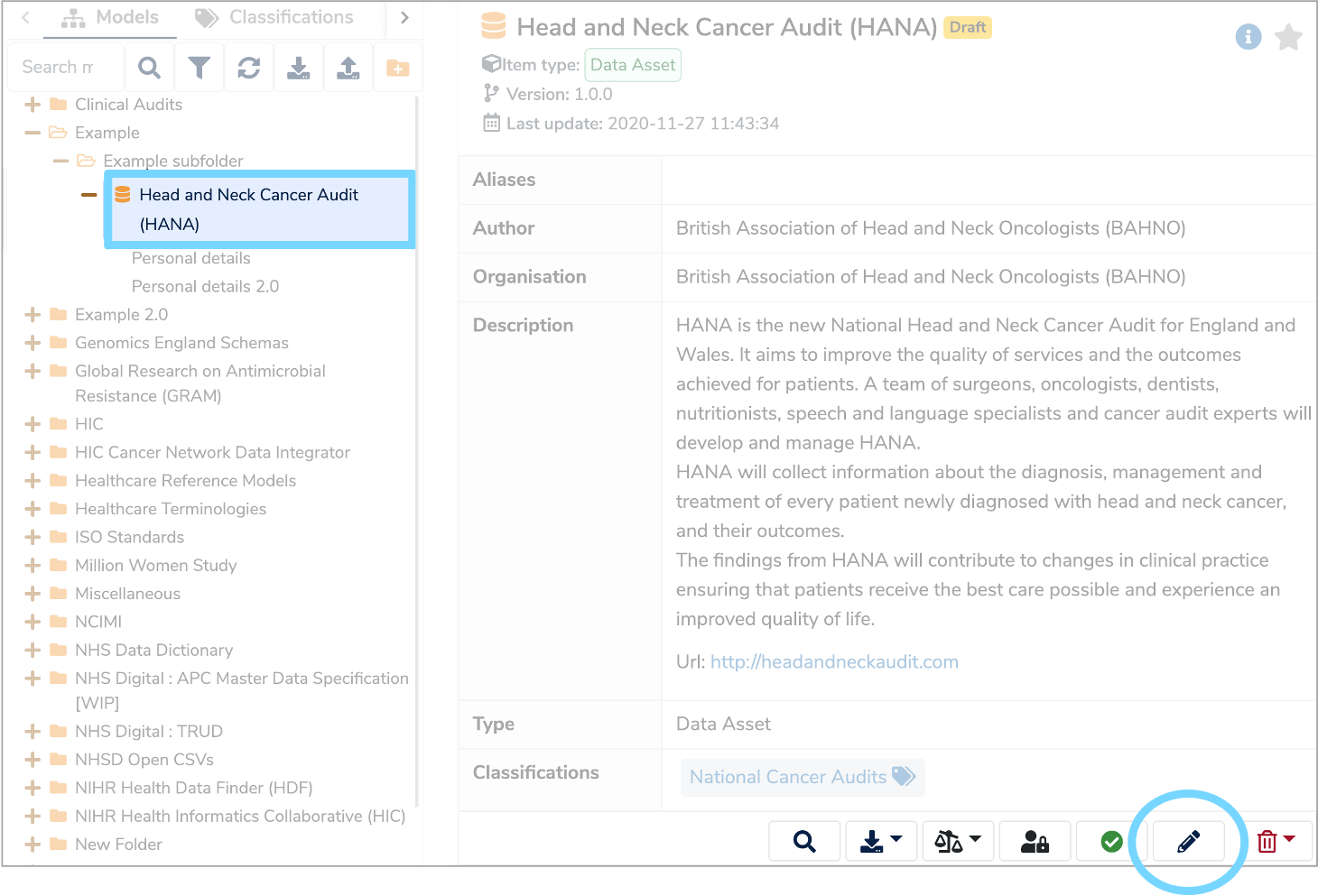Label
What is a Label?¶
A Label is a name that describes and uniquely identifies each item within Mauro Data Mapper. This Label will appear in the Model Tree on the left hand side of the catalogue and at the top of the page when the item is selected. The Label is also used to identify the item when searched for.
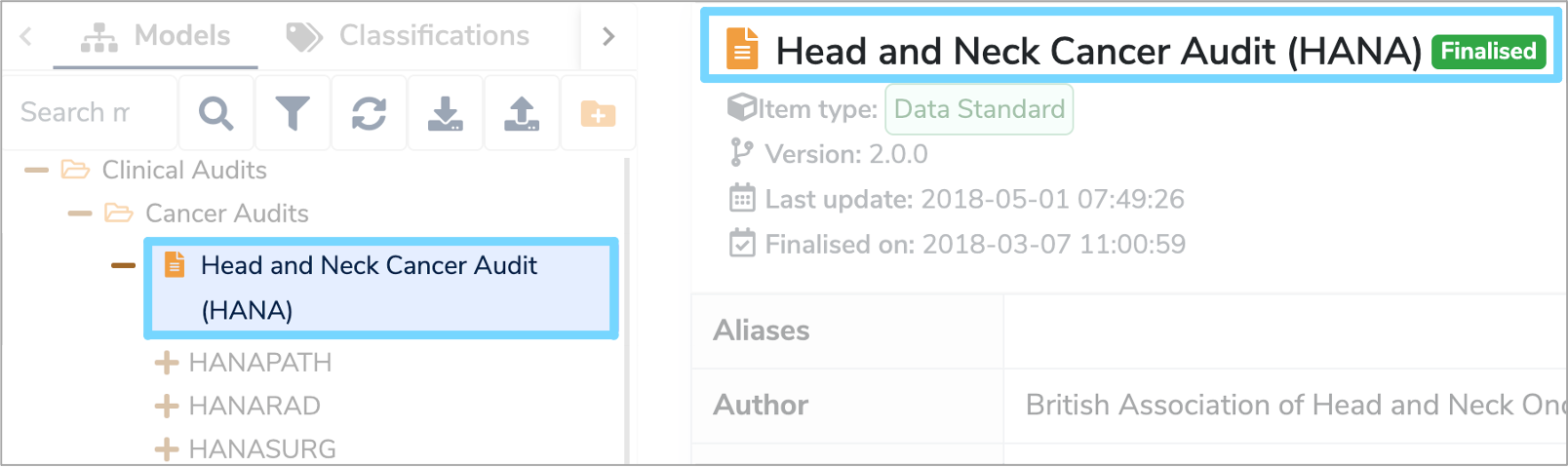
How are Labels used?¶
The Label of each item must be unique within its parent group so that no two items share the same Label. Therefore, each Data Model must have a unique Label. Each Data Class must have a unique Label within its parent Data Model. Each Data Element must have a unique Label within its parent Data Class.
For example, there can only be one Data Class called ‘Personal details’ within a particular Data Model. Therefore, if you need to add a similar Data Class, include version information within the Label such as ‘Personal details 2.0’ to uniquely identify it.
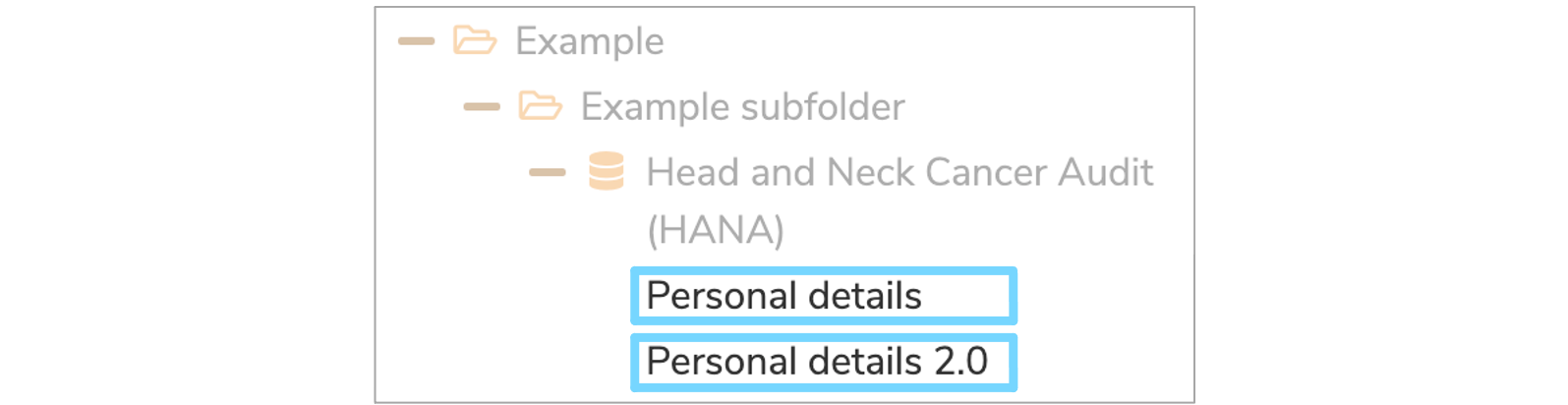
In some cases, two different Data Models could consist of a Data Class with the same Label, such as 'Personal details'. However, because these two Data Classes are each associated with their own unique parent Data Model, then this is acceptable. Only when two items are within the same parent must they each have a unique Label.
Warning
The following special characters are not permitted in labels, and will produce an error message:
@$|
How do you edit a Label?¶
You can edit the Label of any item by selecting it in the Model Tree and clicking the ‘Edit’ pencil icon at the bottom right of the details panel. You will then be able to amend the Label at the top of the details panel.