Data Asset
What is a Data Asset?¶
There are two types of Data Models within Mauro Data Mapper:
- Data Asset
- Data Standard
A Data Asset contains existing data. This can be in the form of a database, dataset or a number of completed forms.
How are Data Assets used?¶
A Data Model which is a Data Asset is represented by a database icon, as shown below. This helps to quickly identify the type of Data Model in the Model Tree.
![]()
Data Assets may also include summary metadata within its properties and its data can also be populated from other Data Assets via a Dataflow.
Selecting a Data Model type¶
You will need to assign a Data Model type whenever you are adding or importing a Data Model.
When adding a Data Model, select the type from the dropdown menu on the 'Data Model Details form'. For further information on this, visit our 'Create a Data Model user guide'.
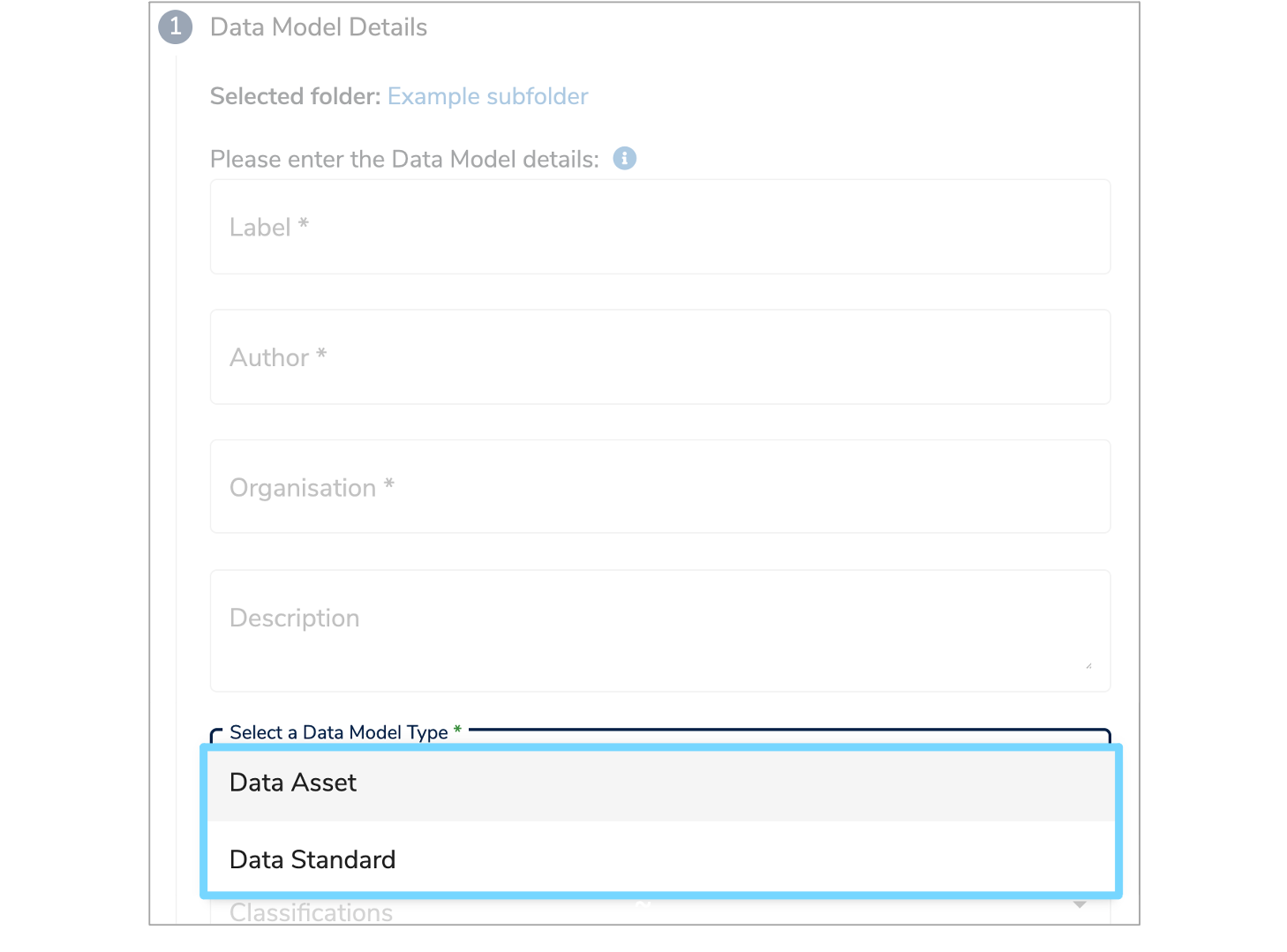
When importing a Data Model using Excel, you will need to specify the type in the relevant column of the Data Model listing sheet. For further information on this, please see our 'Import a Data Model from Excel user guide'.