Data Standard
What is a Data Standard?¶
There are two types of Data Models within Mauro Data Mapper:
- Data Standard
- Data Asset
A Data Standard is essentially a template for collecting new data. This can be a form, schema or a specification for distributed data collection.
How are Data Standards used?¶
A Data Model which is a Data Standard is represented by a document icon, as shown below. This helps to quickly identify the type of Data Model in the Model Tree.
![]()
As a Data Standard does not contain any collected data, there will be no summary metadata properties or Dataflows associated with this type of model.
Selecting a Data Model type¶
You will need to assign a Data Model type whenever you are adding or importing a Data Model.
When adding a Data Model, select the type from the dropdown menu on the 'Data Model Details form'. For further information on how to do this, visit our 'Create a Data Model user guide'.
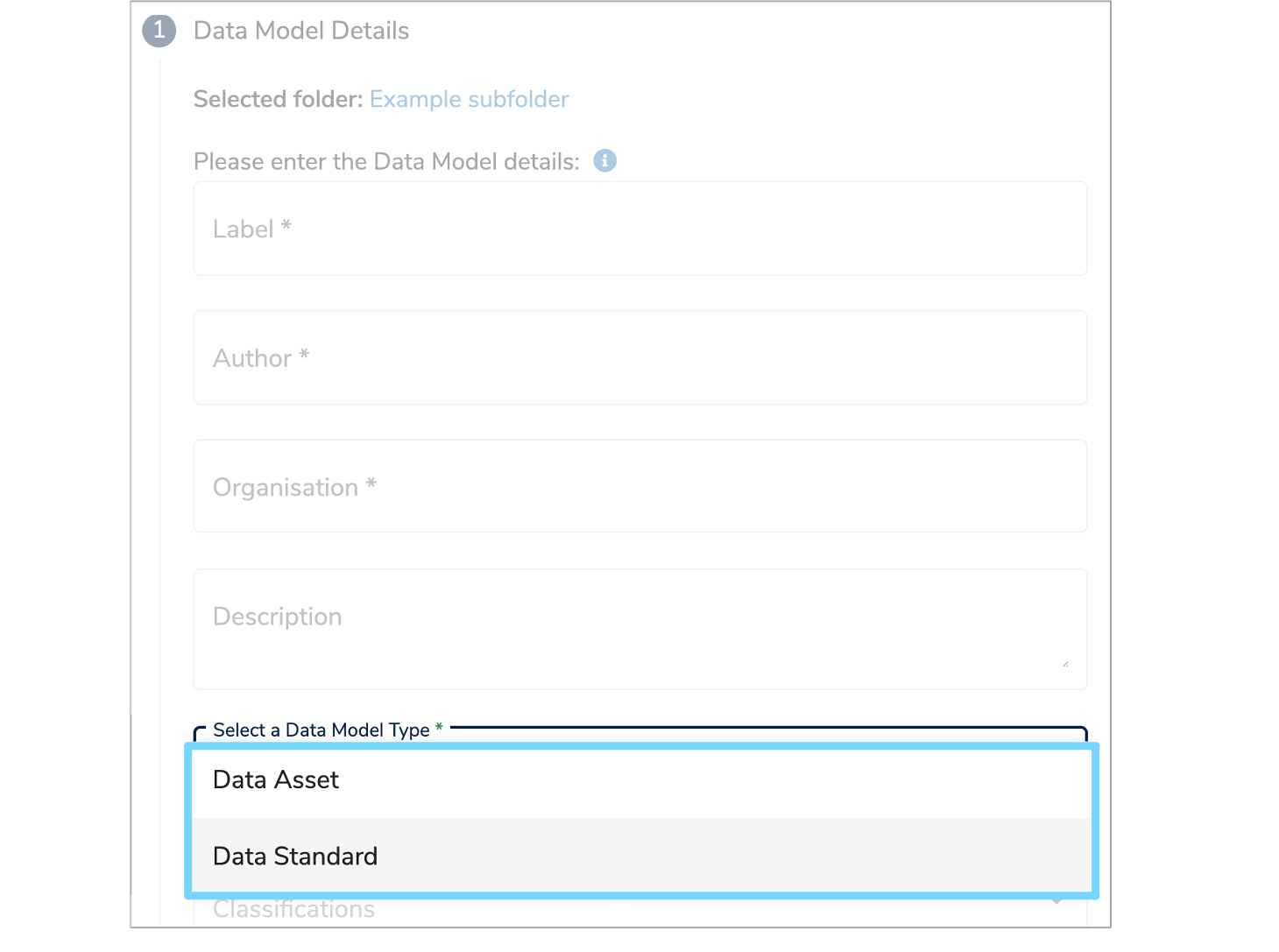
When importing a Data Model using Excel, you will need to specify the type in the relevant column on the Data Model listing sheet. For further information on this, please see our 'Import a Data Model from Excel user guide'.