Reference Data Model
What is a Reference Data Model?¶
A Reference Data Model is a collection of tabular data together with a description of that data; it can be thought of as both the data and metadata of information strutured as rows and columns, for example Comma-Separated Values (CSV).
How are Reference Data Models used?¶
Reference Data Models are a useful way to represent lookup data which are less structured than a Terminology but with more information (rows or columns) than can be easily represented in an Enumeration Data Type. They make the connection between the names of columns, the values stored, and our understanding of how the corresponding data is acquired, managed and interpreted.
Mauro Data Mapper acts as a directory for these Reference Data Models and allows us to create, search and share these data descriptions and data.
A Reference Data Model is structured as Reference Data Elements, Reference Data Types and Reference Data Values.
For example, the CSV file etr.csv contains a list of NHS Trusts.
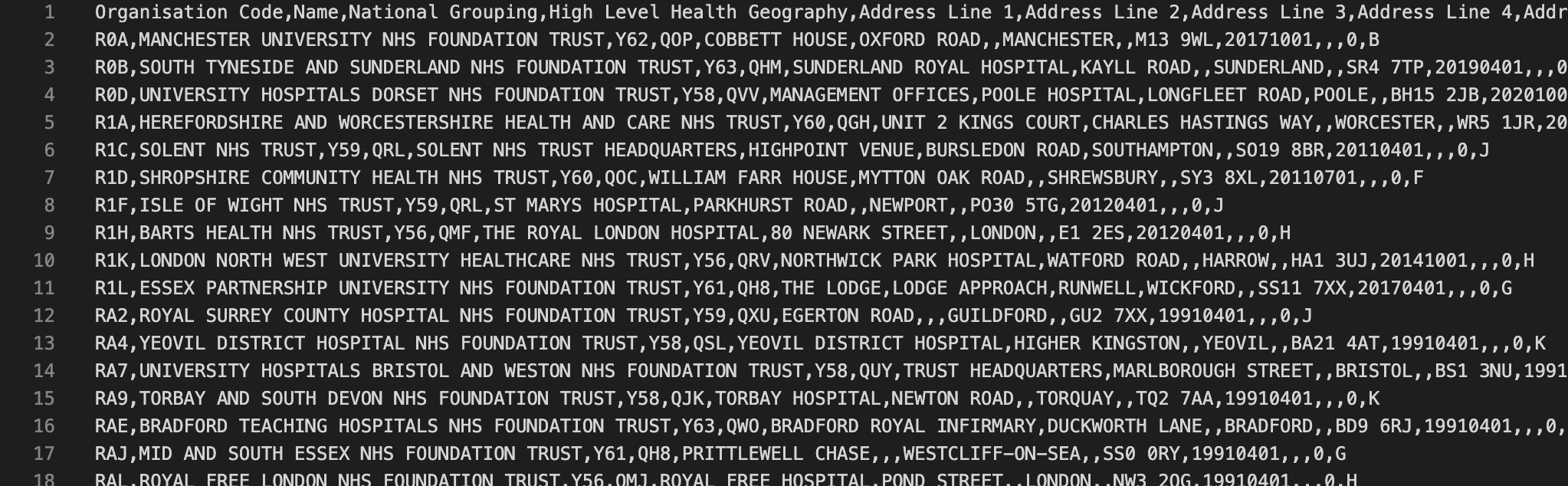
In this example, the column headings (Organisation Code, Name etc....) are each stored in Mauro Data Mapper as a Reference Data Element.
Each Reference Data Element is typed, with that type stored as a Reference Data Type. (Disambiguation: note that Reference Data Type described here is different to the Reference Data Type which links similar Data Classes in a Data Model ).
Every value is stored as a Reference Data Value.
When this file is imported into Mauro Data Mapper, the Reference Data Elements are shown as follows:
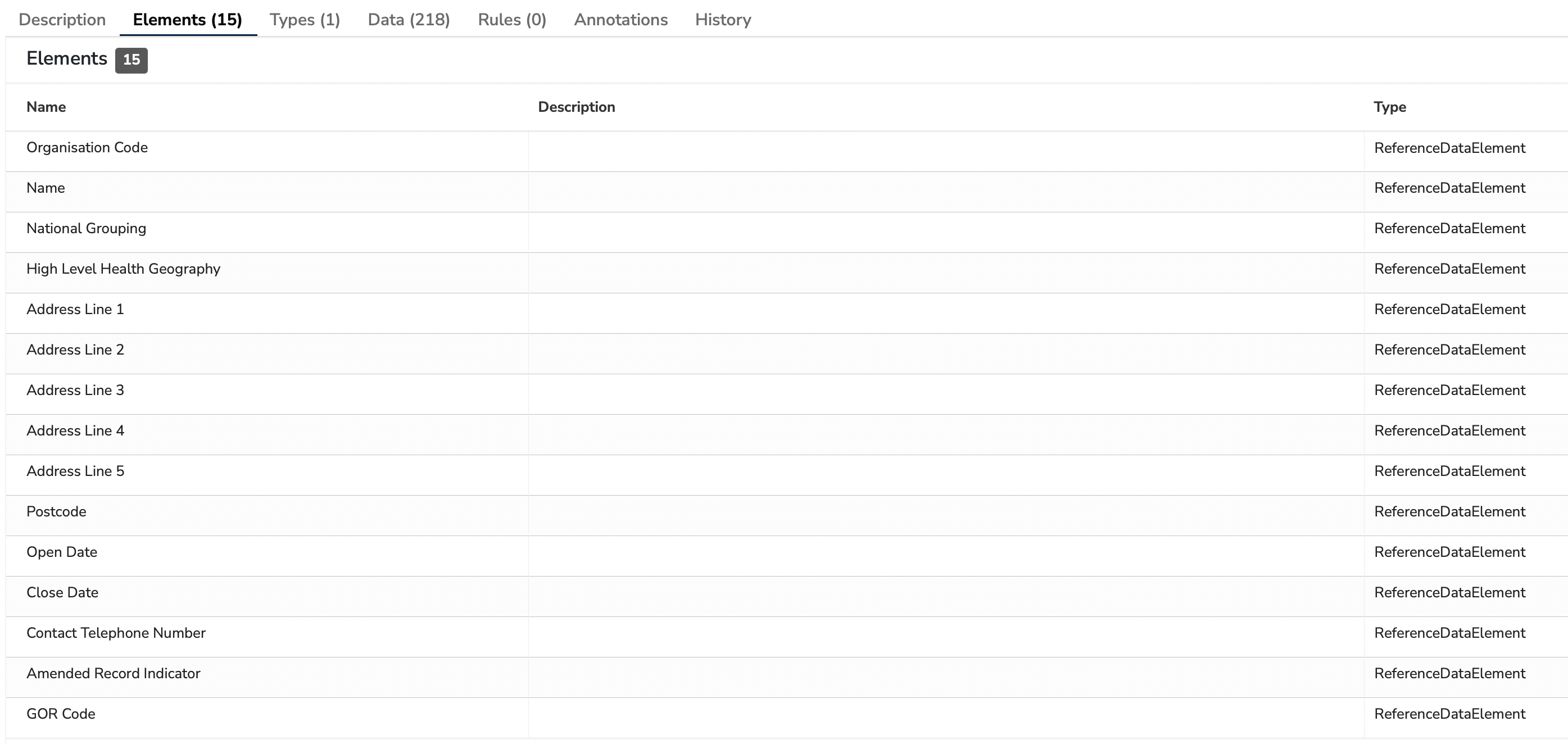
And the Reference Data Values thus:
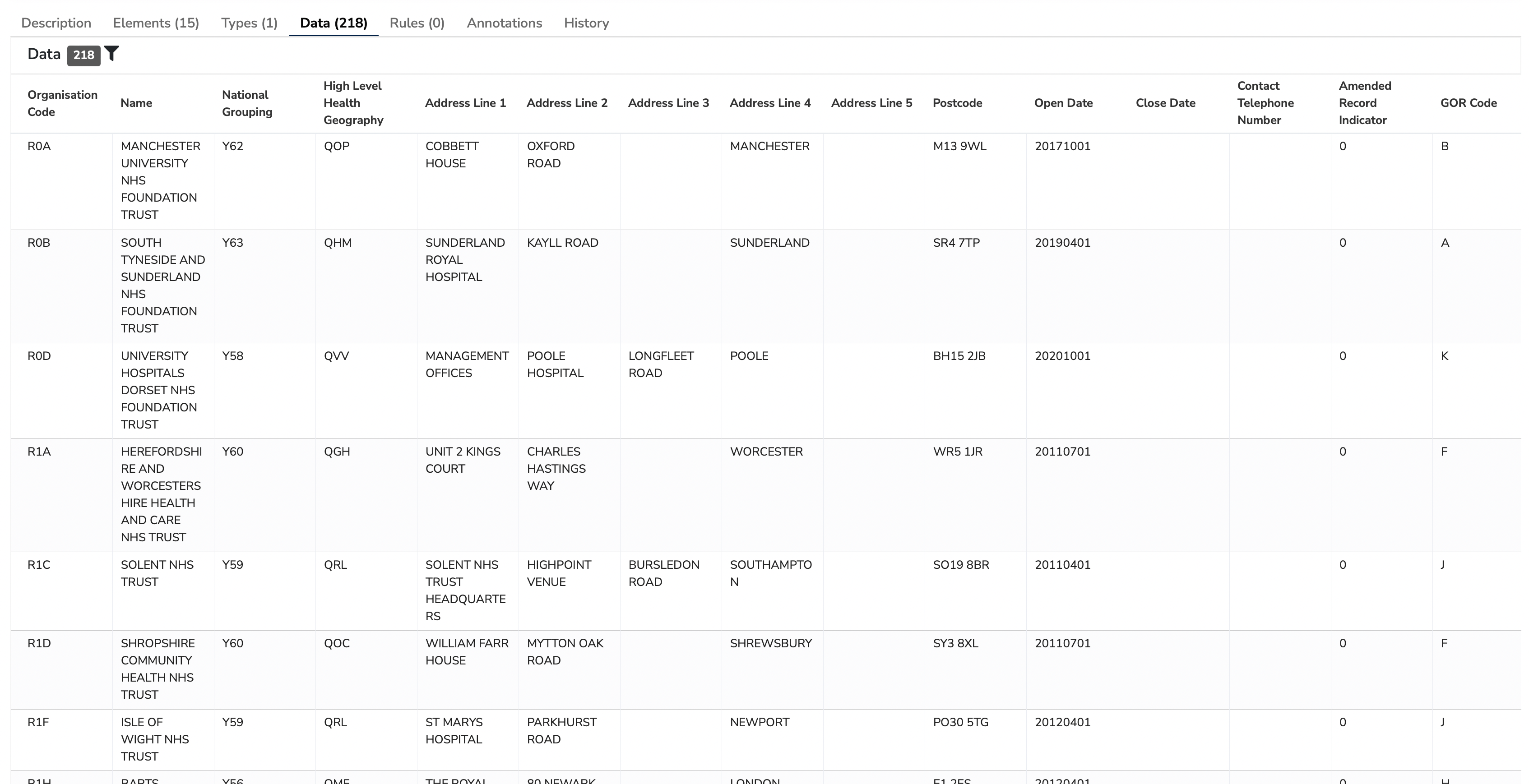
Note that when a CSV file is imported as a Reference Data Model all Reference Data Elements are given a Reference Data Type of the primitive 'string'.
Each Reference Data Model has a:
-
Label
This is the unique name of the Reference Data Model. -
Aliases
Alternative names that can help locate the Reference Data Model when searched for. -
Organisation
Details of who is responsible for creating the Reference Data Model. -
Description
A definition either written in html or plain text which explains the types of data items that are grouped together within the Reference Data Model, as well as any contextual details. -
Classifications
These are effectively tags that you can apply to the Reference Data Model.
The above are all shown within the description panel, when the Reference Data Model is selected in the Model Tree.